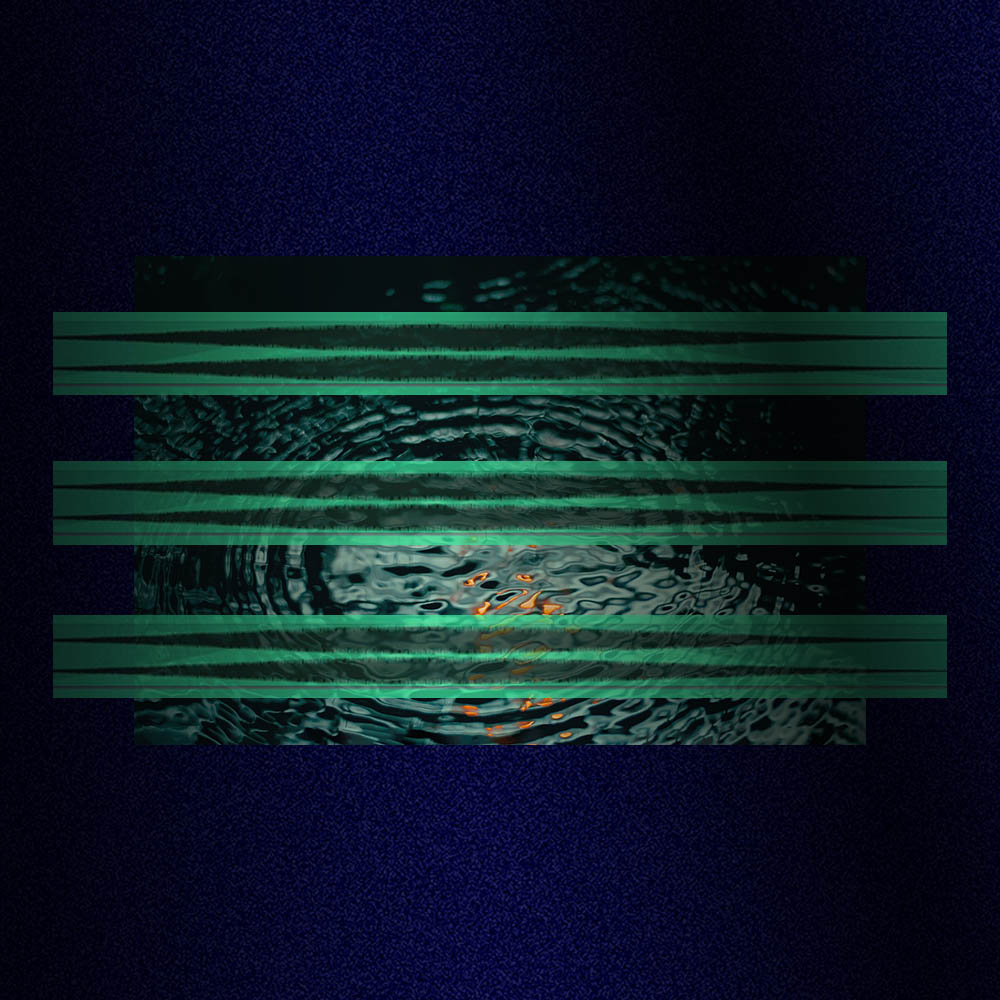A pad is usually comprised of a sustained chord played on a synthesizer or layers of samples. Creating lush, dreamy pads is one way of adding real body and atmosphere to your track.
In this sample tutorial from the All Access Membership, senior tutor Rob Jones shows you a simple way of creating those dreamy pads in Ableton Live.
Working with audio samples (in this case from Loopmasters Loopcloud) in the DAW to first give you an easy understanding of the principles of creating pads.
Rob selects a nice-sounding sample from Loopcloud and explains the importance of working with the Amplitude envelope to fade the samples in and out.
To simulate the effect of having multiple oscillators he duplicates the sample and detunes it. The detune effect is a great way to enrich the sound, giving it real presence and movement.
This can be taken even further by duplicating and layering the sample further, using knowledge of music theory and the harmonic series to apply appropriate intervals and upper frequency components.
The process then involves mixing, which can be done by applying EQ, filters and adjusting volume and panning, as well as modulating spatial effects like chorus, phaser and reverb.
To watch the full tutorial where Rob goes on to show you how to apply the basic principles, along with more advanced techniques, with synthesizers or just with samples, click HERE to start the free Producertech Membership trial.